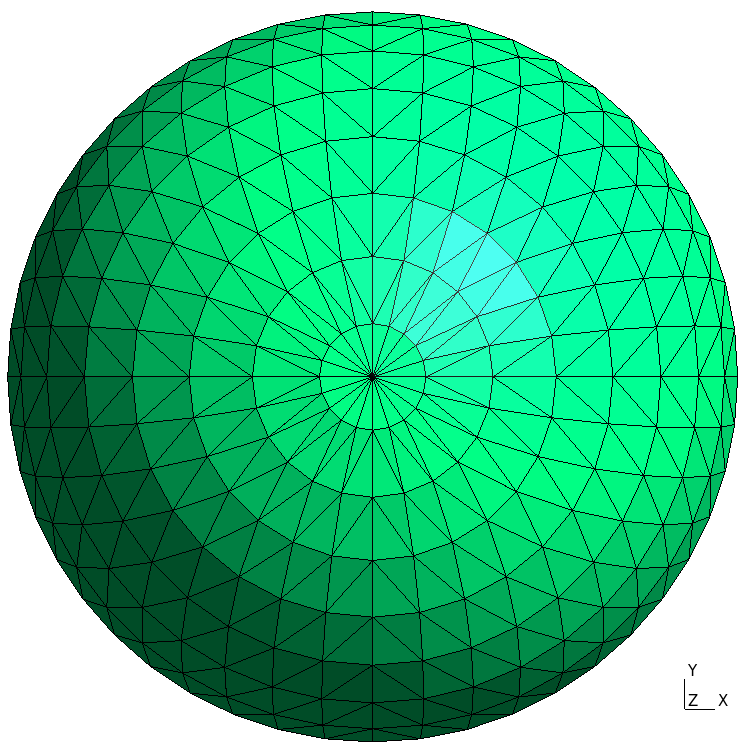atlas-meshgen
The command-line tool atlas-meshgen generates a mesh in the Gmsh format given a grid and options.
Usage
$ atlas-meshgen GRID [OUTPUT] [OPTION]... [--help]
The GRID argument can be either the name of a named grid, orthe path to a YAML configuration file that describes the grid. Example values for grid names are: N80, F40, O24, L64x33. See the program ‘atlas-grids’ for a list of named grids. Example grid YAML files can be found in the Atlas sources (the check section in these files can be omitted).
The optional OUTPUT argument contains the path to the output file. If not given, a default value mesh.msh is employed. For a list of supported grids, use
Options
Coordinate visualization
The atlas-meshgen tool has 3 coordinate visualization options.
Projected (x, y) coordinates (2D)
By default the nodes written in the projected x, y coordinates in a horizontal plane. For example if the grid is defined with a Lambert Conic Conformal projection, then the x, y coordinates are the values in metres, and the grid will look nicely Cartesian.
Geospherical (lon, lat) coordinates (2D)
The --lonlat option makes the atlas-meshgen tool output the mesh with nodes in geospherical lon, lat coordinates.
Earth Centred Earth Fixed (x, y, z) coordinates (3D)
The --3d option makes the atlas-meshgen tool output the mesh with nodes in Earth Centred Earth Fixed x, y, z coordinates.
This makes the mesh visualized on the sphere.
Pole visualization (in 3D)
Some grids defined in a geospherical coordinate system don’t have points at the pole. This is the case for Gaussian grids and Shifted grids. Most mesh generators will then not create elements that include or cover the Pole. Visualization of these grids in 3D would result in seeming holes at the North Pole and South Pole, as shown below:
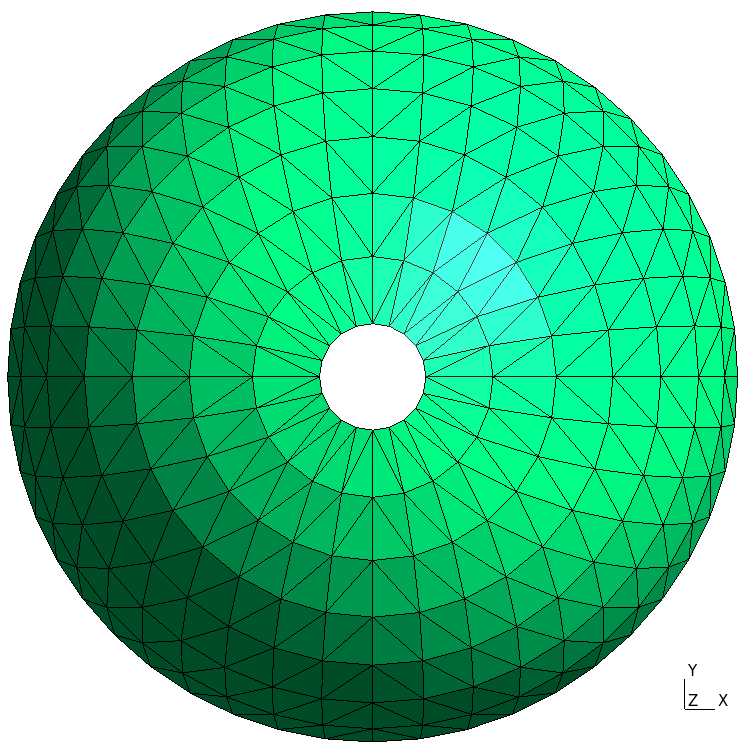
The atlas-meshgen tool has two options that can be used to “fill” the holes.
Patching the poles
The --patch-pole option will make the mesh generator connect the points closest to the Pole with triangles that cover the pole as shown below:
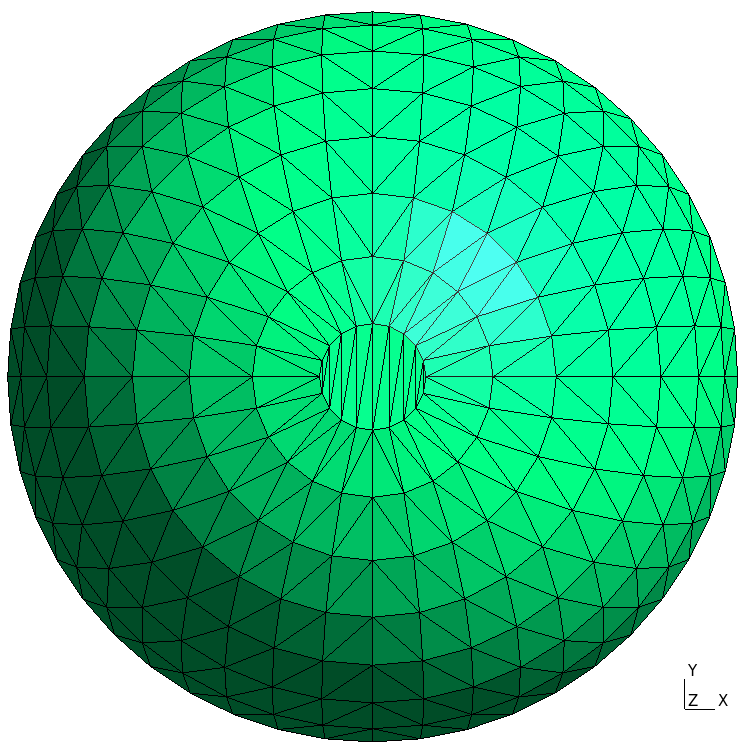
Including 1 point at the poles
The --include-pole option will make the mesh generator add one extra point at the Pole if needed and create triangle elements with the Pole point as vertex as shown below: